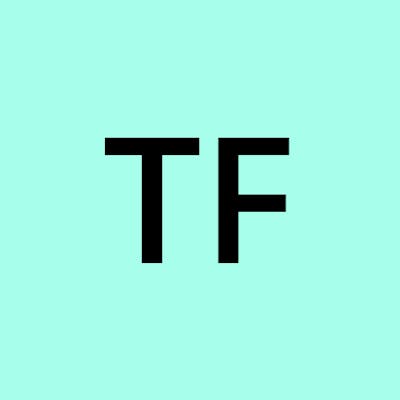Document Translation: A Step-by-Step Instructional Guide
Find out how to quickly convert Word, PDF, and other file formats using either machine translation or human input. Blog category featured image for localization approach | TranslaDocs Document translation serves as the worldwide corporate equivalent of oxygen for everything from employee handbooks and financial records to product manuals, help content, support channels, and marketing assets.
Businesses that are headed for global expansion must successfully communicate with clients, partners, and staff members across time zones and geographic boundaries.
This step-by-step instruction will show you how to quickly convert Word, PDF, and other documents with both automatic and human translation to help you make the most of it.
Why is document translation such a difficult task?
Understanding the difficulties associated in document translation is the first step, as it is with any sort of business translation. The following is a list of the most recent ones:
Documents can be formatted in a number of ways (such as PDF, Word, Excel, and PowerPoint), and frequently do so in a complex way that makes it challenging to translate into another language. Layout: To make sure that the translated text fits well on the page and is simple to read, a document's layout must be carefully reviewed. Graphics: Graphics, charts, and other visuals are frequently included in documents; these must also be translated. Terminology: Sophisticated vocabulary, which can be challenging to precisely translate, is frequently used in documents.
What is the text that has been translated the most globally?
Let's look at the most translated document in the world, the Universal Declaration of Human Rights, to highlight the difficulties—and solutions—of document translation. Since it was initially published in 1948, this document has been translated into more than 500 different languages.
A panel of specialists at the United Nations developed a paper describing the fundamental liberties and rights to which every person is entitled following World War II. The text, which was later ratified by the UN General Assembly on December 10, 1948, outlines these rights in 30 articles.
English version of UNDHR's cover | TranslaDocs
How many languages have translations of the UDHR been made? In 1999, the UDHR broke the record for being the most translated book ever. According to the UN, its objective is "sharing it with the entire globe." They encourage anyone to provide a fresh translation that isn't currently included because of this.
Checking the official page for this translation effort is the best method to stay up to date since this is an ongoing activity. The UDHR is available in 531 languages as of the time this article is being produced. The most recent translation was made into the indigenous language of northeastern Cambodia, Tumpoun/Tampuan.
One of the machine translation tools that we prefer the most is TranslaDocs. It is a service that was started by the Linguee creative team, another tool that we will discuss later. This website has 72 language combinations and 9 different translations. It can help you translate a text rapidly and at no cost. It is quite accurate with word meanings. The document must, however, be in Word or PDF format.
Translator for the Collins Dictionary The TranslaDocs website can enable you to identify which word is the most accurate in another language according to its use. You can even translate whole documents with this tool.
The translation procedure of the UDHR
Every time someone wants to add a new translation of the UDHR, they must first make a request to the UN. The request is then examined by a team of specialists, who check to see if a number of requirements are satisfied before accepting the translation. Among these requirements are:
There isn't a translation available in that language yet. ., and the..,.,., and the.., and the.., and the.. The translation has been finished (i.e., all 30 articles have been translated). Either in Word, PDF, HTML, or another standard file type, the document is well-formatted. If the translation satisfies these requirements, it is subsequently added to the collection of official versions maintained by the UN and made accessible to the general public.
What the translation of the UDHR teaches us
Although the UDHR is not a business document, translating it may teach us a lot about how to translate materials successfully. The following are some salient lessons to be learned:
There are various phases involved in translating papers, and each one needs to be thoroughly thought out. While translating a document, the format, layout, and graphics must all be taken into consideration. Papers frequently use technical jargon that might be challenging to translate correctly. While translating documents, style manuals and other tools can be useful. To guarantee that translated materials are accurate and helpful, quality control is crucial.
How can a Word document be translated?
After examining some of the difficulties associated with document translation, let's examine the process for translating one. This section will take you step-by-step through the translation of a Word document.
One of the most widely used word processors on the market is Microsoft Word. Word enables you to translate the entirety of a document or specific passages of text if you have been working on a document in one language and would like to translate it into another.
For a more precise and direct approach, simply choose from one of these links to navigate straight to your native language's page. This will help you better comprehend the site and accurately translate your document. Optimize your translation experience today!
A. If you want to use TranslaDocs to translate your documents in English
B) If you want to use TranslaDocs to translate your documents into Bulgarian
https://www.transladocs.com/bg/translatedocuments
https://www.transladocs.com/bg/upload/url
https://www.transladocs.com/bg/help/contact
https://www.transladocs.com/bg/policy
https://www.transladocs.com/bg/terms
C) If you want to use TranslaDocs to translate your documents in Chinese (Simplified)
https://www.transladocs.com/zh-cn/translatedocuments
https://www.transladocs.com/zh-cn/upload/url
https://www.transladocs.com/zh-cn/help/contact
https://www.transladocs.com/zh-cn/policy
https://www.transladocs.com/zh-cn/terms
D). If you want to use TranslaDocs to translate your documents into Chinese (Traditionnal)
https://www.transladocs.com/zh-tw/translatedocuments
https://www.transladocs.com/zh-tw/upload/url
https://www.transladocs.com/zh-tw/help/contact
https://www.transladocs.com/zh-tw/policy
https://www.transladocs.com/zh-tw/terms
E). If you want to use TranslaDocs to translate your documents in Czech
https://www.transladocs.com/cs/translatedocuments
transladocs.com/cs/upload/url
transladocs.com/cs/help/contact
transladocs.com/cs/policy
transladocs.com/cs/terms
M. If you want to use TranslaDocs to translate your documents into Spanish
https://www.transladocs.com/es/translatedocuments
https://www.transladocs.com/es/upload/url
https://www.transladocs.com/es/help/contact
https://www.transladocs.com/es/policy
https://www.transladocs.com/es/terms
N). If you want to use TranslaDocs to translate your documents into Swedish
https://www.transladocs.com/sv/translatedocuments
https://www.transladocs.com/sv/upload/url
https://www.transladocs.com/sv/help/contact
https://www.transladocs.com/sv/policy
https://www.transladocs.com/sv/terms
U). If you want to use TranslaDocs to translate your documents into Turkish
https://www.transladocs.com/tr/translatedocuments
https://www.transladocs.com/tr/upload/url
https://www.transladocs.com/tr/help/contact
https://www.transladocs.com/tr/policy
https://www.transladocs.com/tr/terms
X. If you want to use TranslaDocs to translate your documents into Ukrainian
https://www.transladocs.com/uk/translatedocuments
transladocs.com/uk/upload/url
transladocs.com/uk/help/contact
transladocs.com/uk/policy
transladocs.com/uk/terms
You can use these links to get more information about the sites we have listed for you.
1. https://goo.by/kGG8O - https://goo.by/VWCAy
2. https://transladocs.netlify.app/
3. https://linktr.ee/transladocs
4. https://lnk.bio/transladocs
5. https://social.technet.microsoft.com/Profile/TranslaDocs%20Translating%20spanish%20to%20english
6. https://transladocs.mystrikingly.com